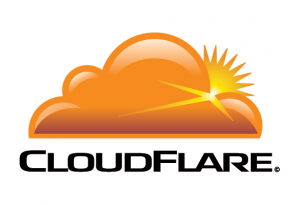 CloudFlare is a content delivery network (CDN for short) that uses data centers around the world to deliver your content to your visitors faster, and more securely. Their intelligent system also protects your website from possible threats by blocking out bad traffic. Best of all? It’s free for every HostMetro customer.
CloudFlare is a content delivery network (CDN for short) that uses data centers around the world to deliver your content to your visitors faster, and more securely. Their intelligent system also protects your website from possible threats by blocking out bad traffic. Best of all? It’s free for every HostMetro customer.
So, how does CloudFlare work, you ask? The the basics of it are rather simple. CloudFlare has a network of 30 data centers around the world. These data centers automatically store cached versions of your website in every single one of their data centers. When someone visits your website, CloudFlare analyzes where in the world the visitor is located and routes them to the nearest data center.
This means that visitors of yours who might not live close to our data center (located in Chicago, IL, USA) don’t have to make as many connections to get to your data stored on our servers. The result of this means, on average, websites using CloudFlare load 50% faster.
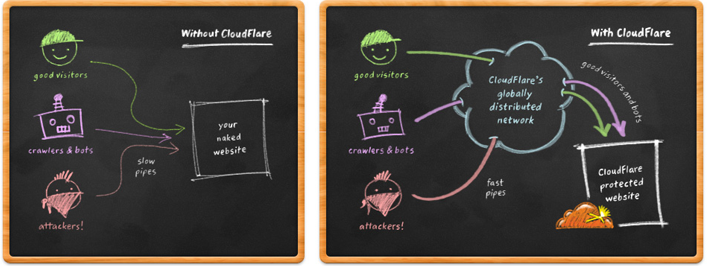
CloudFlare also adds an extra layer of security to your website. Since so many websites use CloudFlare’s CDN, it has the ability to quickly and accurately sniff out new attacks and stop them before they harm your website. Not only does it block an attack going after your website, it also shuts it down for the rest of the CloudFlare community.
This means that if any website on CloudFlare is attacked, that attack will be recognized and learned, which will make it never be able to target your website, so long as you use CloudFlare. You also have access to reports that show any attempted attacks on your website as well as a breakdown of where they came from, type of attack, and how severe it would have been.
Truth be told, there is no such thing as a 100% secure system. The HostMetro servers are as secure as can be and we take every preventative measure to protect your website from attacks. With that being said, the more security you have for your website, the better. CloudFlare offers a simple way of adding security to your website as well as speeding it up for your visitors.
You can sign up for and enable CloudFlare quickly and easily directly from your cPanel control panel. Just log in, navigate to “Software & Services” and you will see an icon for CloudFlare.
As always, if you have any questions you can call us toll free at 800-485-9730, open a live chat by clicking here or sending an email to Support@HostMetro.com.
