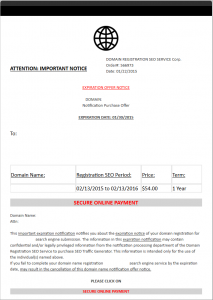WordPress rolled out a new update today, 4.2.2, and it’s important that you update your WordPress websites as soon as possible. There are several security patches that are included in this update which you can read more about on the WordPress official website by Clicking Here.
In short, the update fixes a vulnerability with a popular font file which allowed hackers to gain access to WordPress accounts. It also fixes an issue where anonymous users could compromise a WordPress website.
As I’ve covered in previous posts, keeping your websites up to date is one of the easiest, but most effective ways of making sure they are secure. It also helps us do our jobs in keeping the servers more stable and secure, and helps us avoid StealRat and other spamming issues, which are generally caused by CMS exploits.
One of our admins also found a website that catalogs all known WordPress exploited plugins, themes, etc, as well as how to fix them. You can visit WordPressExplot.com to see the list. You’d be surprised at just how many things are on there.
If you’ve got any questions or need help update feel free to contact us at support@hostmetro.com or leave a comment below and we’ll help you out.

 With the advances in email technology, spammers are finding more creative ways to get their messages in your inbox, and more importantly, to have you open these messages. One of the tricks that these spammers use is known as email spoofing.
With the advances in email technology, spammers are finding more creative ways to get their messages in your inbox, and more importantly, to have you open these messages. One of the tricks that these spammers use is known as email spoofing. If you have a successful blog, or are considering starting a blog, you are going to undoubtedly come across spam bots trying to post comments on your blog. Finding out how to stop spam comments can be frustrating, especially when you are getting more than you can handle. There are a few things you can do to easily handle the vast majority of comment spam to keep your blog clean and safe for your visitors.
If you have a successful blog, or are considering starting a blog, you are going to undoubtedly come across spam bots trying to post comments on your blog. Finding out how to stop spam comments can be frustrating, especially when you are getting more than you can handle. There are a few things you can do to easily handle the vast majority of comment spam to keep your blog clean and safe for your visitors.