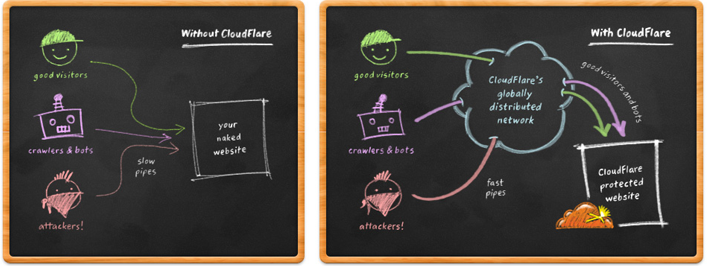First and foremost, I would like to wish you all a happy belated New Year. We have some big things planned for 2015 and we are going to try to make it our best year yet.
First and foremost, I would like to wish you all a happy belated New Year. We have some big things planned for 2015 and we are going to try to make it our best year yet.
From the title of this article you can probably gather that I’m going to be discussing Google Analytics and how it’s a great tool for your website. I want to preface this by saying yes, we do offer a free web stats tool called Webalizer within cPanel.
I’m not going to say Webalizer isn’t a good tool. It does have its uses and shows you plenty of the basic stats you would want to see when analyzing your website’s statistics. I’m also not going to pretend that it’s anything close to what Google Analytics has to offer, because it simply isn’t. Google Analytics does everything that Webalizer does, they just do it better. They also do a lot more.
Let’s start with what Google Analytics actually is. Basically, Google Analytics is a free tool that you pair with your website to gather all of the visitor data for your website. They then provide you with insight as to how your website is being used by your visitors. It can, in truth, be an overwhelming amount of information when you first look at it. However, if you pay attention to a few key metrics you can find out a lot about your website, both where it’s succeeding and where it’s falling short.
A few of my favorite metrics are listed below. These are the ones that I personally think are the most important ones to look at, but are by no means the only metrics that are important on Google Analytics.
Audience Overview
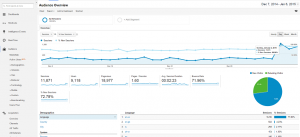 This is the first page I open to when I look at Google Analytics (click on the image to enlarge it). It shows a breakdown of the total number of sessions (think of sessions as visits to your website) as well as compares it to whatever metric you choose. I personally have it set to % new sessions which shows me of all the visitors we’ve had on that day, how many of those visitors were new vs how many of them were returning.
This is the first page I open to when I look at Google Analytics (click on the image to enlarge it). It shows a breakdown of the total number of sessions (think of sessions as visits to your website) as well as compares it to whatever metric you choose. I personally have it set to % new sessions which shows me of all the visitors we’ve had on that day, how many of those visitors were new vs how many of them were returning.
It also shows a few averages below the graph, including the average number of pages each visitor looks at, how long the average visitor stays on your website, as well as bounce rate, which is the percentage of people who leave without clicking through to a second page on your site.
Acquisition Overview
 Acquisition overview shows where the people who visited your website came from. It shows how many were sent from another website (referral), how many came directly to your page, how many came from Google (organic search) and how many came from social media sources.
Acquisition overview shows where the people who visited your website came from. It shows how many were sent from another website (referral), how many came directly to your page, how many came from Google (organic search) and how many came from social media sources.
Each of these also have sub-categories. To me, the most important is after clicking on Referral and seeing exactly which websites are referring traffic to you. It is, of course, important to know exactly where your traffic is coming from.
Exit Pages
The Exit Pages report is especially important for businesses. This metric shows what pages people view last before leaving your website. It will help you analyze what parts of your website are weaker than others so that you can strengthen them to keep your visitors around. After all, the longer a visitor stays on your page the more likely they are to buy from you. Analyzing exit pages and making small changes to the pages people leave the most can increase your business.
Top Landing Pages
Another important metric for businesses, especially with regards to converting leads. Top Landing Pages shows exactly which pages people come to first on your website. You can use this in conjunction with Exit Pages and Bounce Rates to judge which pages are converting the lowest. You obviously will want to make changes to landing pages with high bounce rates because they aren’t converting leads into sales.
I could keep going on because of the sheer amount of information that Google Analytics provides but that would turn this article more into a novel, so I think I’ll cut it off here. These 4 metrics are really important for anyone to focus on, especially for those of you running online businesses. They can provide valuable information on how to increase your revenue.
What about you? What do you think are the most important aspects of Google Analytics? We welcome you to comment below to discuss your favorite (and least favorite) parts. To start with Google Analytics, just Click here to visit the Google Analytics page and get started.

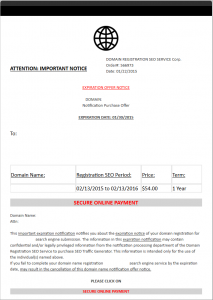
 First and foremost, I would like to wish you all a happy belated New Year. We have some big things planned for 2015 and we are going to try to make it our best year yet.
First and foremost, I would like to wish you all a happy belated New Year. We have some big things planned for 2015 and we are going to try to make it our best year yet. 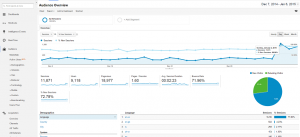

 I hope you all had a happy and healthy holidays and are gearing up for a great 2015. For today’s post I want to discuss the new TLDs that are being offered by every registrar (including us) and how they can help you strengthen your brand.
I hope you all had a happy and healthy holidays and are gearing up for a great 2015. For today’s post I want to discuss the new TLDs that are being offered by every registrar (including us) and how they can help you strengthen your brand. 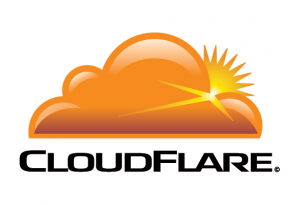 CloudFlare is a content delivery network (CDN for short) that uses data centers around the world to deliver your content to your visitors faster, and more securely. Their intelligent system also protects your website from possible threats by blocking out bad traffic. Best of all? It’s free for every HostMetro customer.
CloudFlare is a content delivery network (CDN for short) that uses data centers around the world to deliver your content to your visitors faster, and more securely. Their intelligent system also protects your website from possible threats by blocking out bad traffic. Best of all? It’s free for every HostMetro customer.